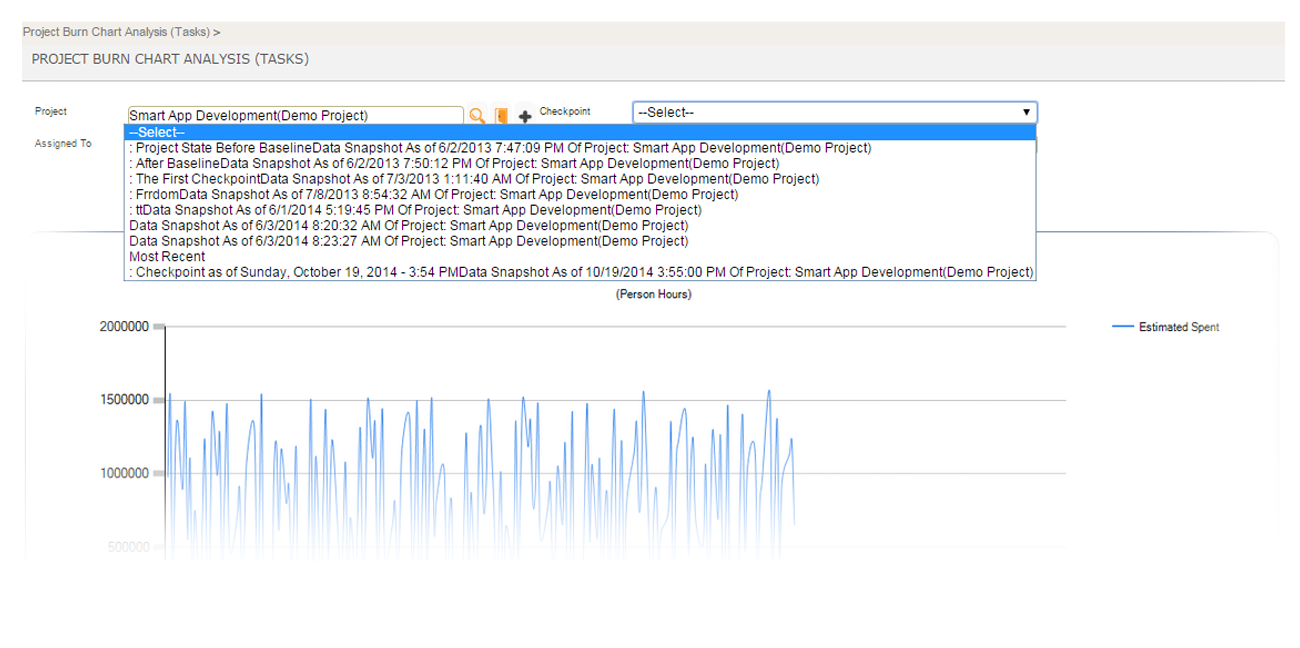Task management is no more a tough task
Task management is one of the most important aspects in overall project management. Effective task management demands balanced handling of all aspects of a task; including its status, priority, time, human and financial resource allocation, notifications, effort handling, cost involved and more. All these needed to be lumped together broadly into the basic task management activities. Effectively Planning, Establishing, Monitoring and Reporting the tasks will equip the project managers with tremendous control over task management. A well-designed project plan will automatically eliminate several unknown threats and risks on the go and ensure smooth-run of a project
Task Creation
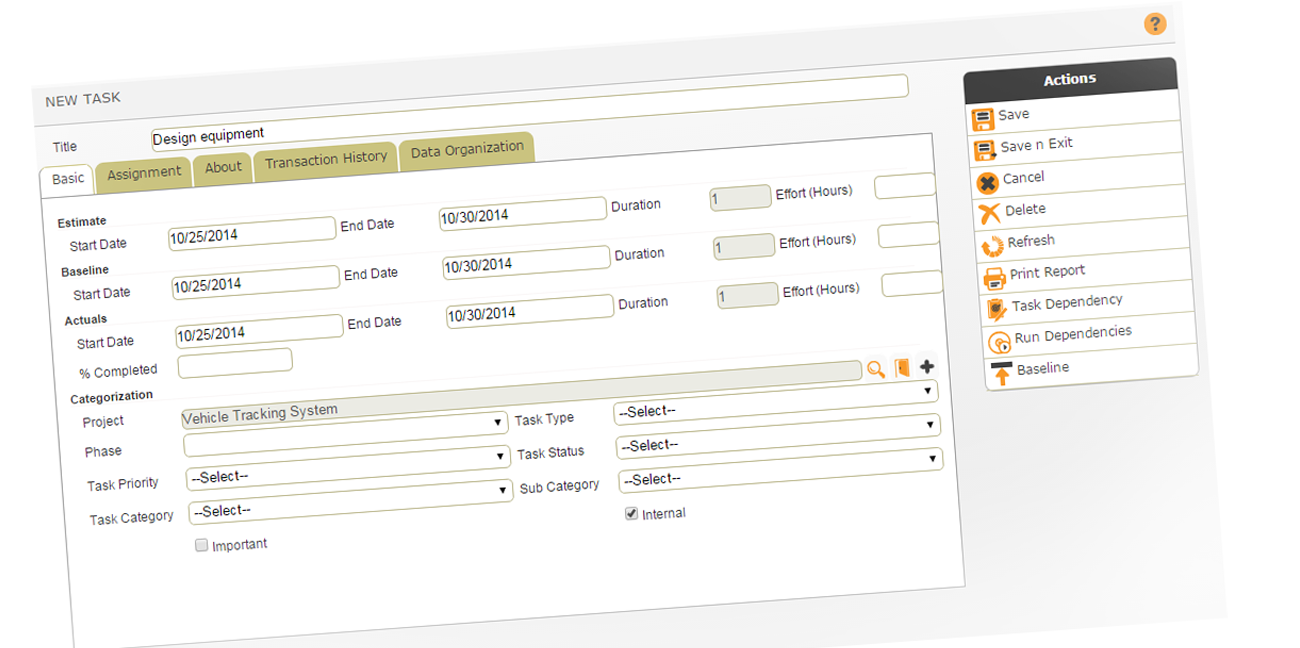 Plan First provides a simple interface to create tasks. Status and priorities can be set automatically. The facility to add Milestones and Phases helps project managers to effectively group the tasks and manage those with higher precision level.
Plan First provides a simple interface to create tasks. Status and priorities can be set automatically. The facility to add Milestones and Phases helps project managers to effectively group the tasks and manage those with higher precision level.
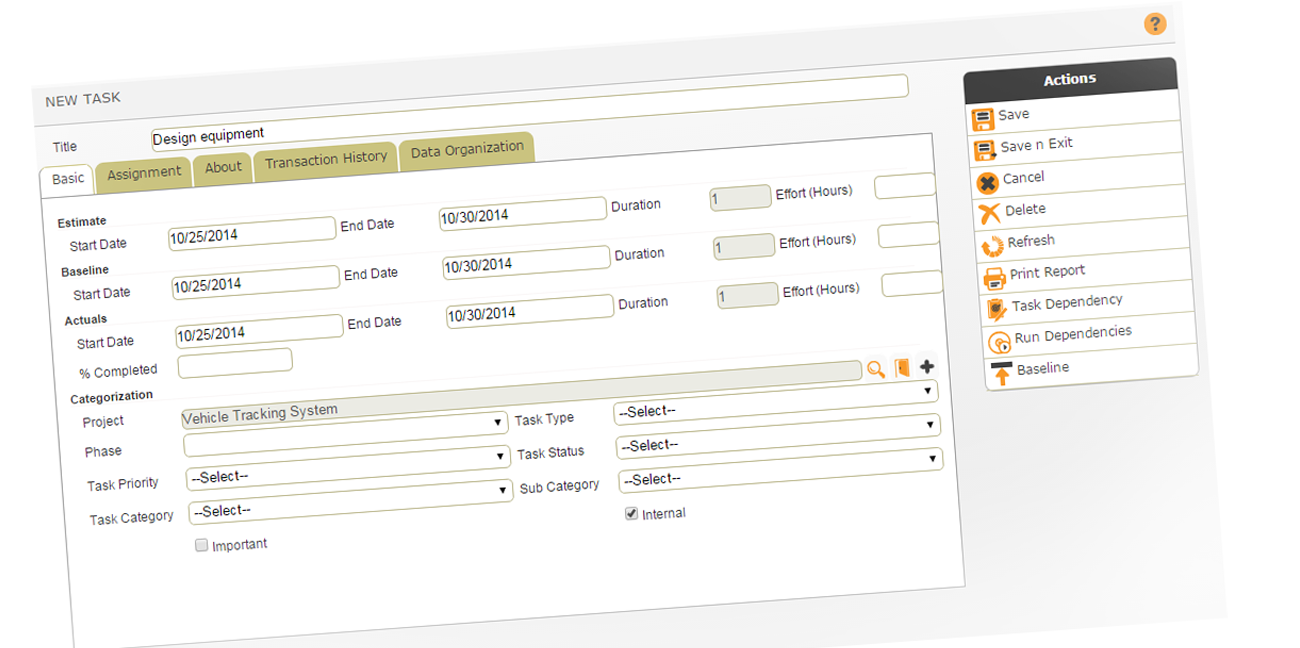
Task Dependency
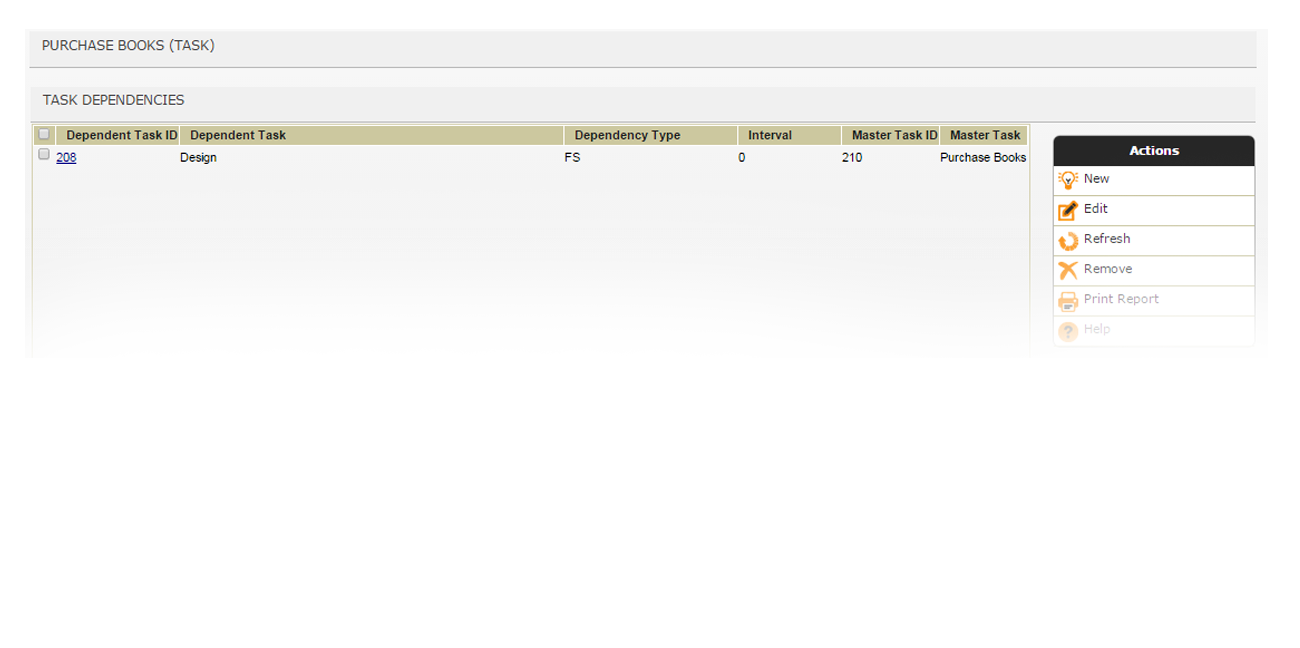 A project may depend on another and the changes made will automatically ripple into the depending tasks. While doing task management with Plan First, when a change is made in one project, the schedules of all dependant projects need not be updated manually – here the system saves a lot of your time and effort by automatically calculating the dates based on the set dependency.
A project may depend on another and the changes made will automatically ripple into the depending tasks. While doing task management with Plan First, when a change is made in one project, the schedules of all dependant projects need not be updated manually – here the system saves a lot of your time and effort by automatically calculating the dates based on the set dependency.
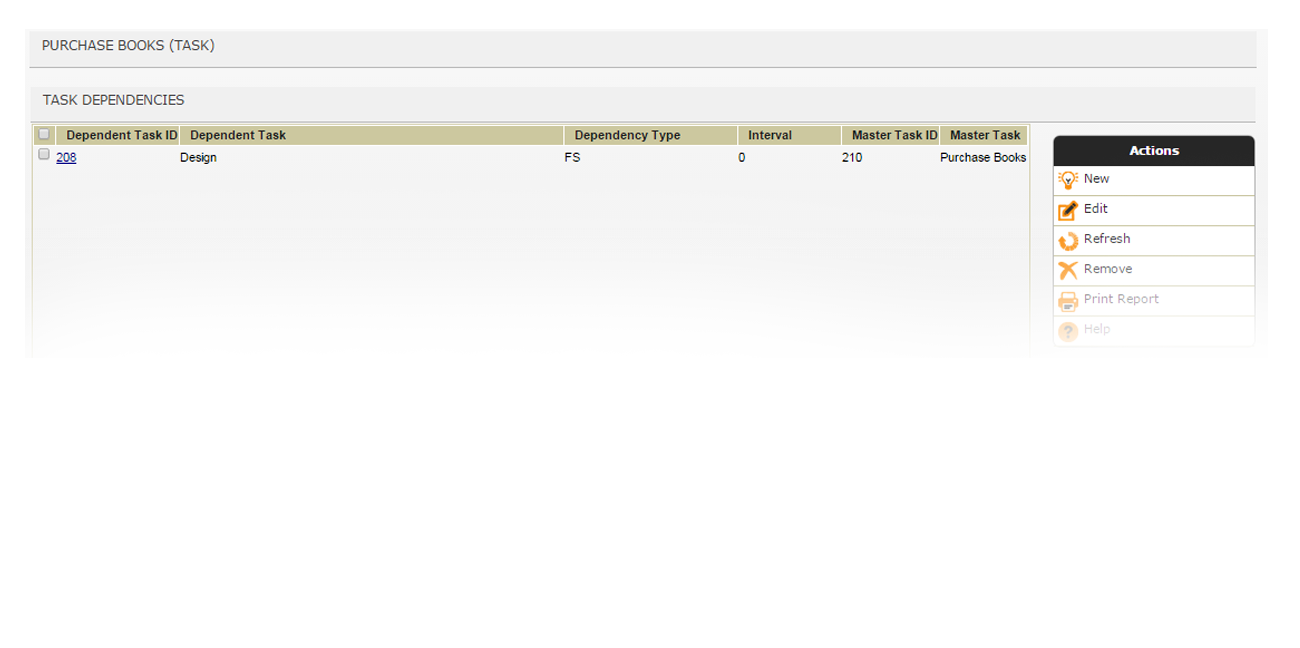
Bulk Task Actions
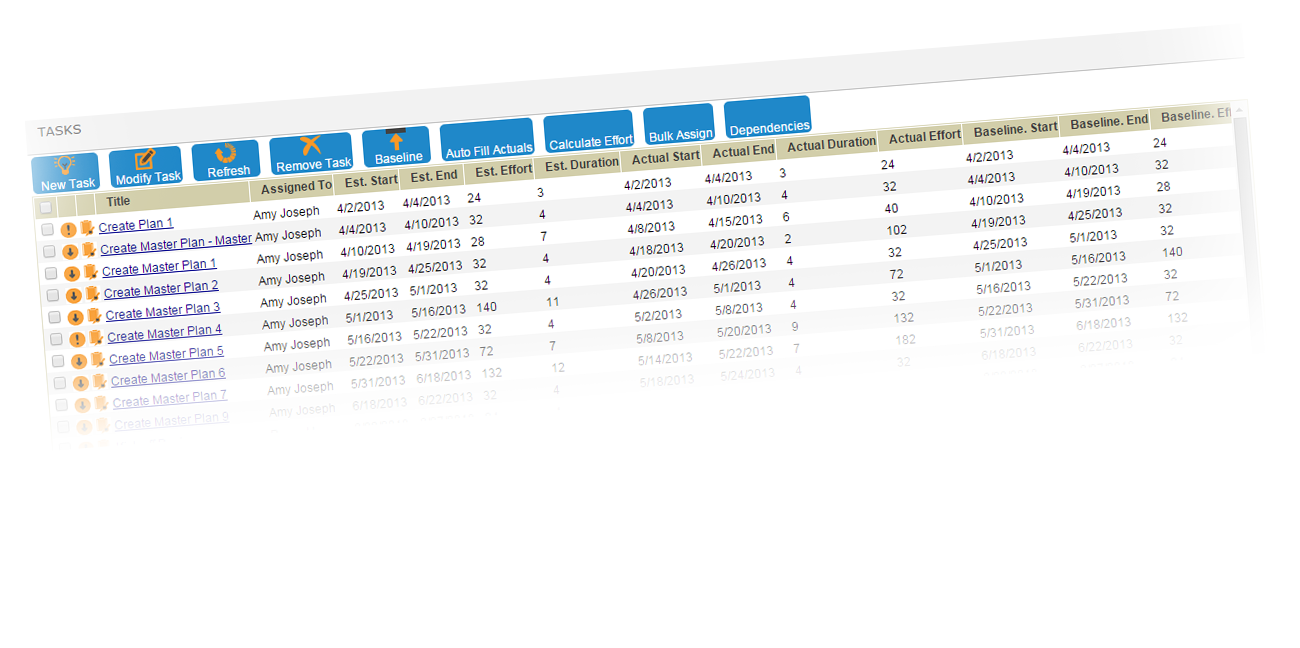 Several tasks can be selected at a time and such a bulk operation really helps in boosting up the PM's productivity. Imagine a system automatically calculating the effort or assignments through the bulk operations menu.
Several tasks can be selected at a time and such a bulk operation really helps in boosting up the PM's productivity. Imagine a system automatically calculating the effort or assignments through the bulk operations menu.
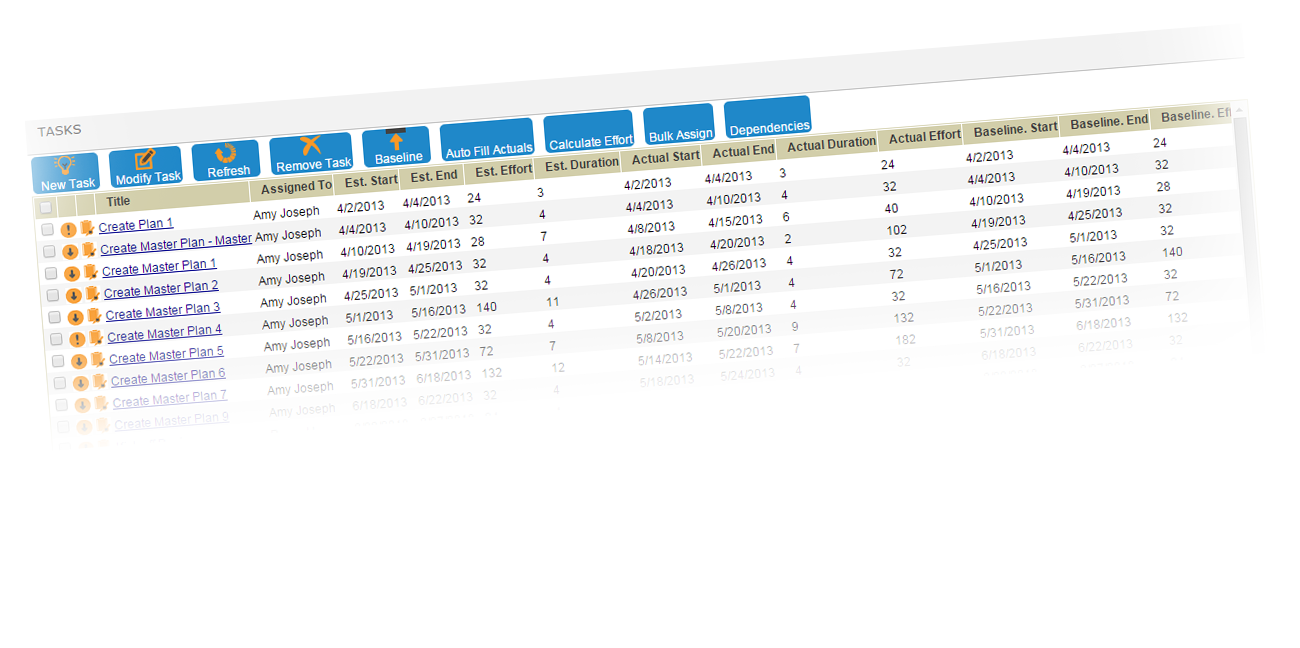
Task Dashboards
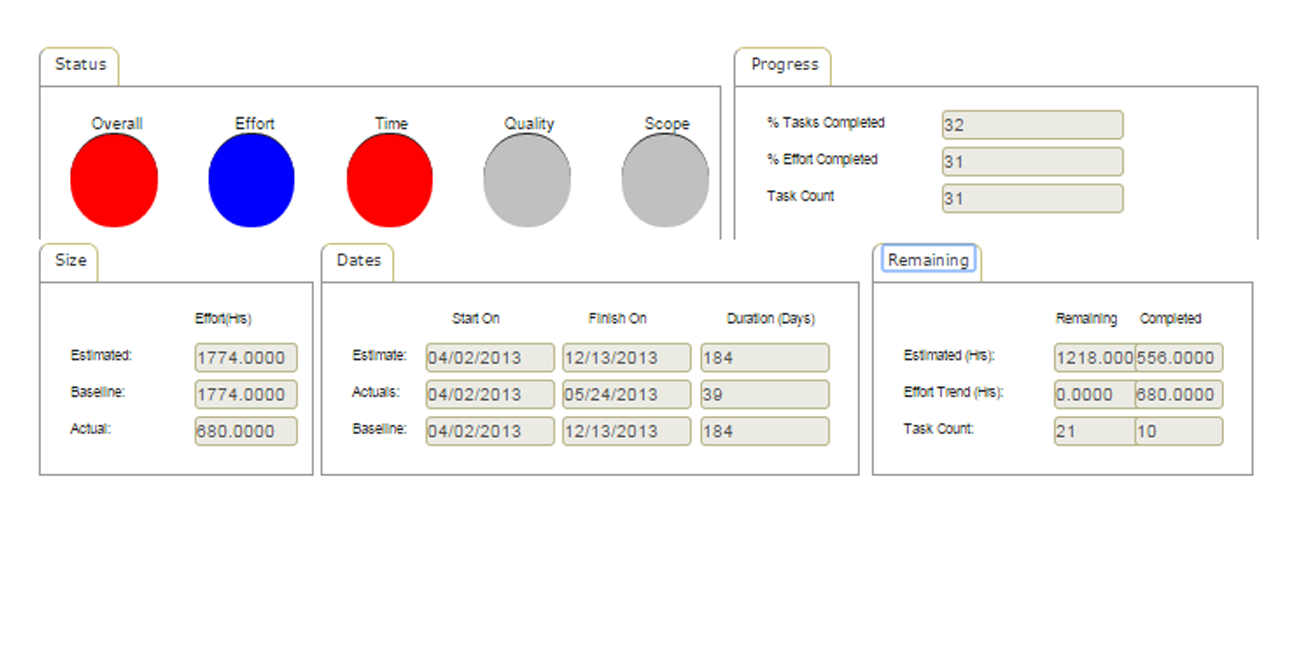 Task Management system offers three dashboards.
Task Management system offers three dashboards.
1. Effort Dashboard on tasks
2. Cost Dashboard on tasks and
3. Task Scheduler Dashboard. Collectively, these dashboards provide an instant overview of all your tasks. This will also rightly guide you to the problem areas of the project.
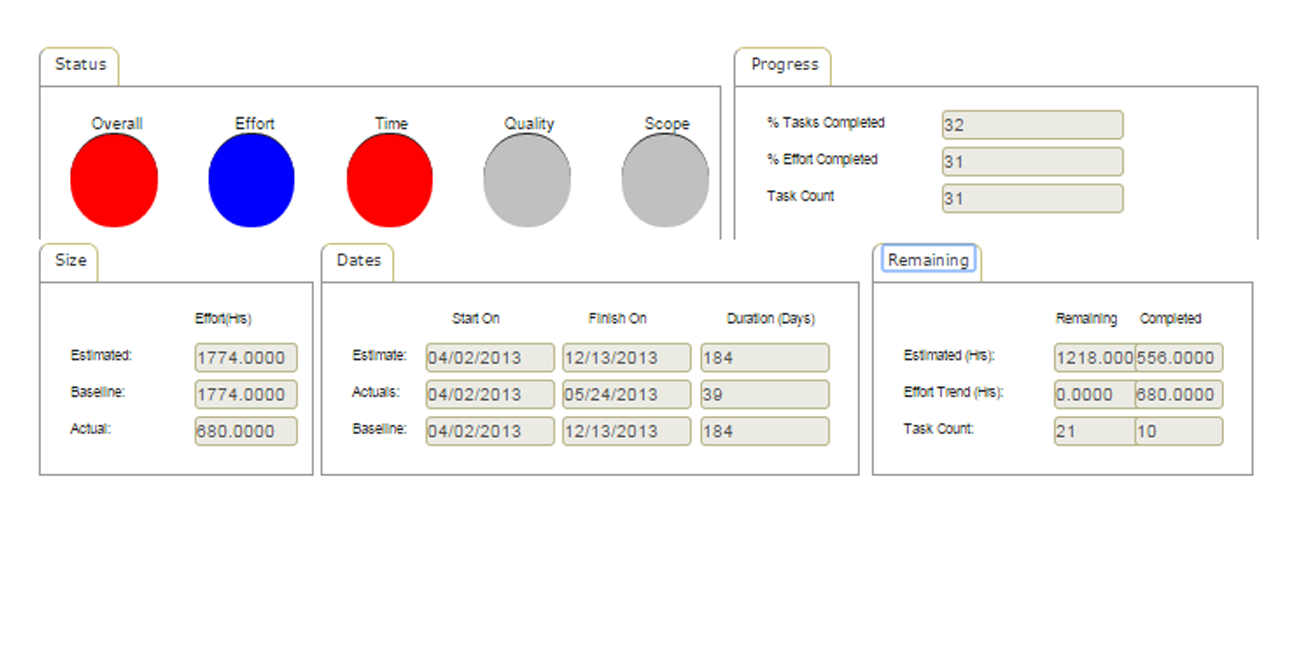
1. Effort Dashboard on tasks
2. Cost Dashboard on tasks and
3. Task Scheduler Dashboard. Collectively, these dashboards provide an instant overview of all your tasks. This will also rightly guide you to the problem areas of the project.
Resource Loading Analysis
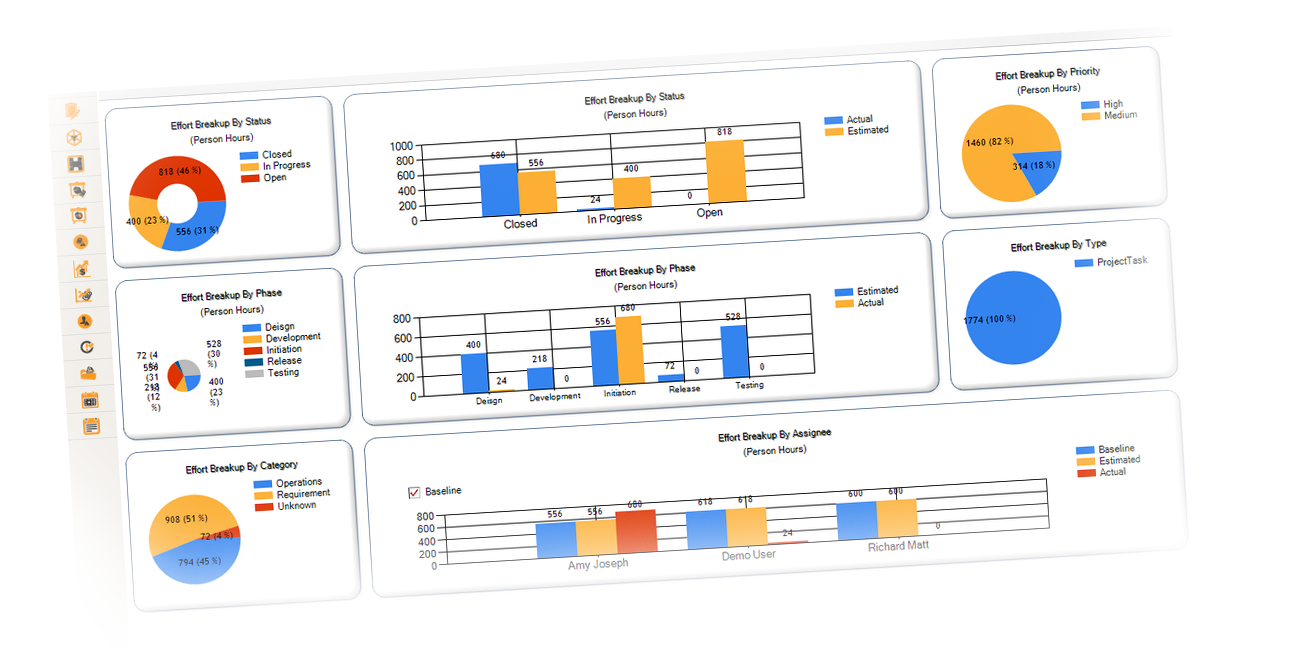 Graphical Reports will provide you with the resource loading graphs. With the help of these easy-to-interpret graphs, the project managers can effectively recognize uneven loading or spikes and take timely initiative to normalize the tasks.
Graphical Reports will provide you with the resource loading graphs. With the help of these easy-to-interpret graphs, the project managers can effectively recognize uneven loading or spikes and take timely initiative to normalize the tasks.
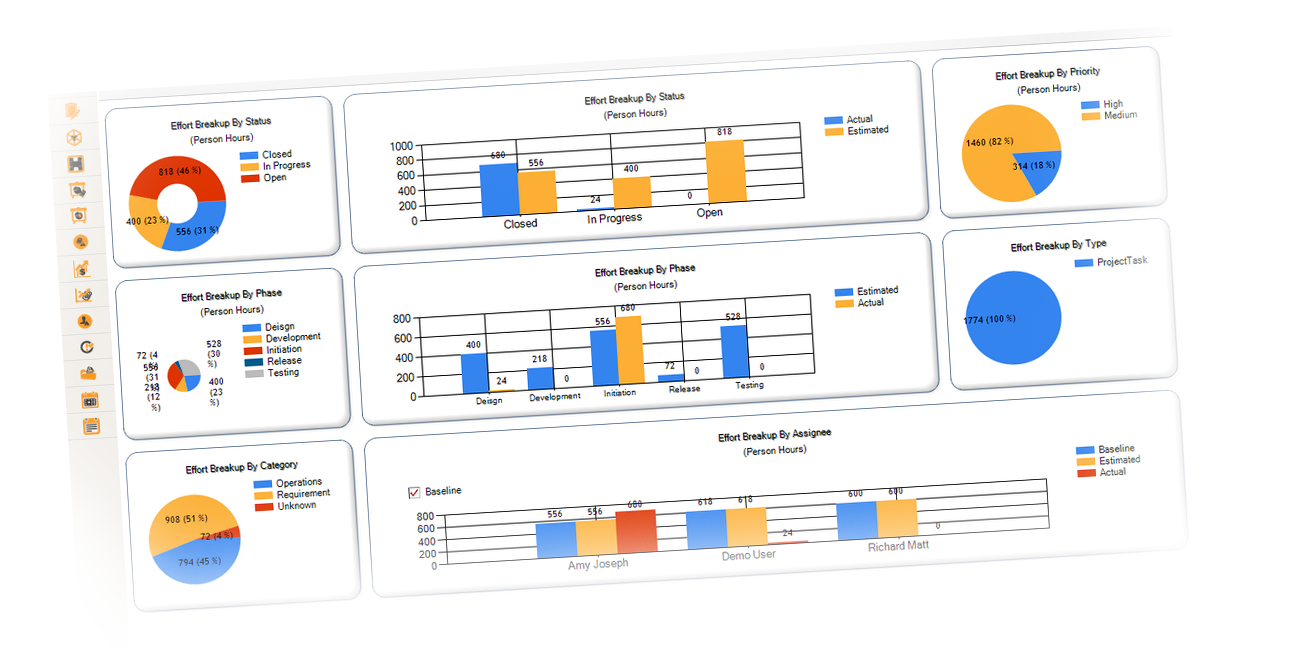
Burn Charts
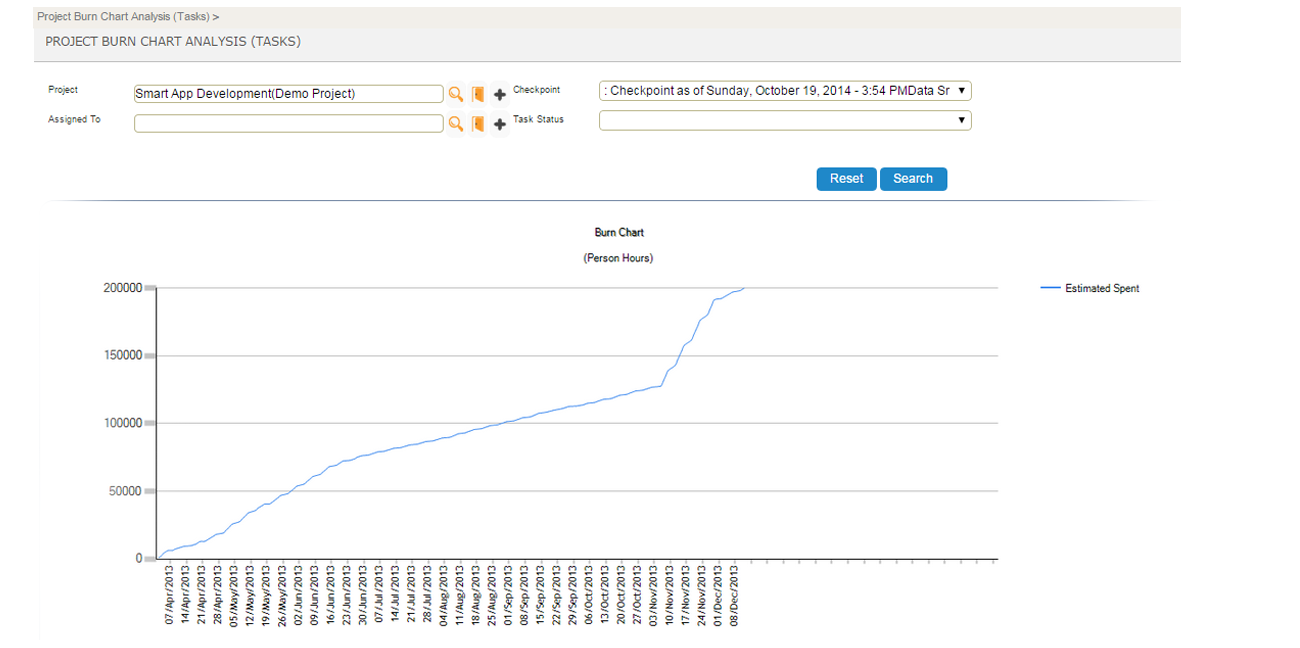 It will be handy for the PMs to have an idea about the rate in which the budget is burning out. These reports provide a detailed overview on how fast or slow the budget is consumed. Imagine a project manager burning out the entire budget at the very beginning of a project and asking for more funds towards the end! This cool tool can save you from such an adverse situation.
It will be handy for the PMs to have an idea about the rate in which the budget is burning out. These reports provide a detailed overview on how fast or slow the budget is consumed. Imagine a project manager burning out the entire budget at the very beginning of a project and asking for more funds towards the end! This cool tool can save you from such an adverse situation.
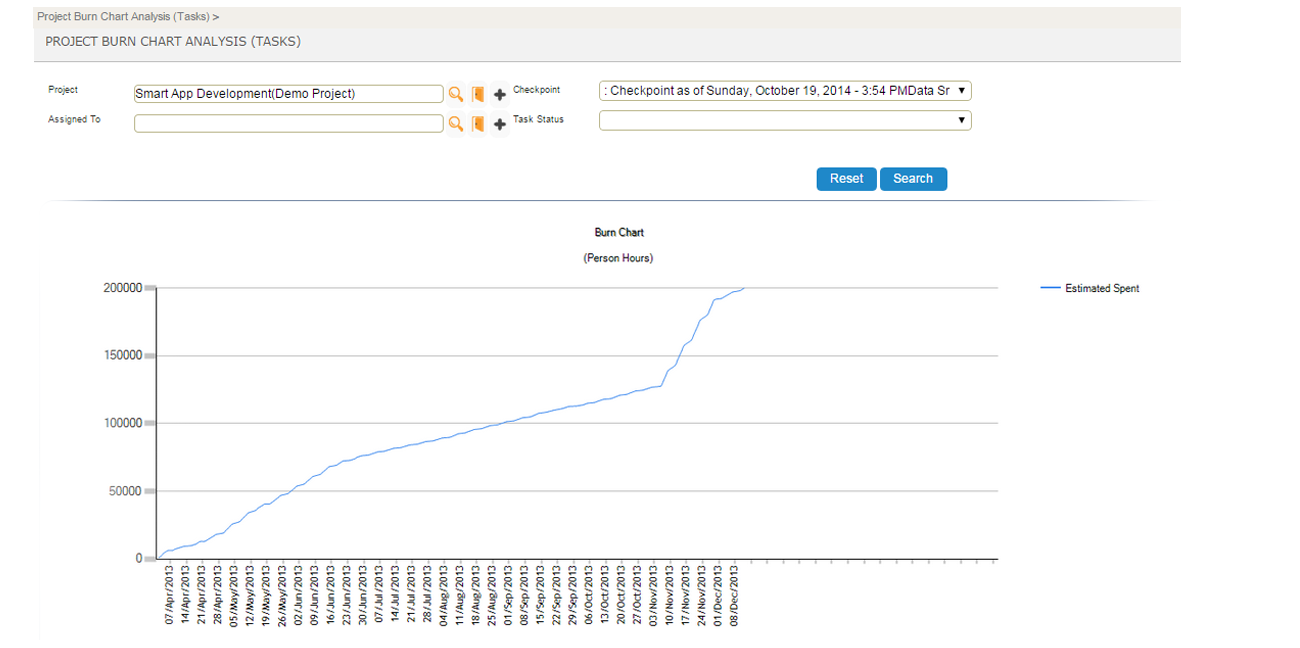
Granular Task Report
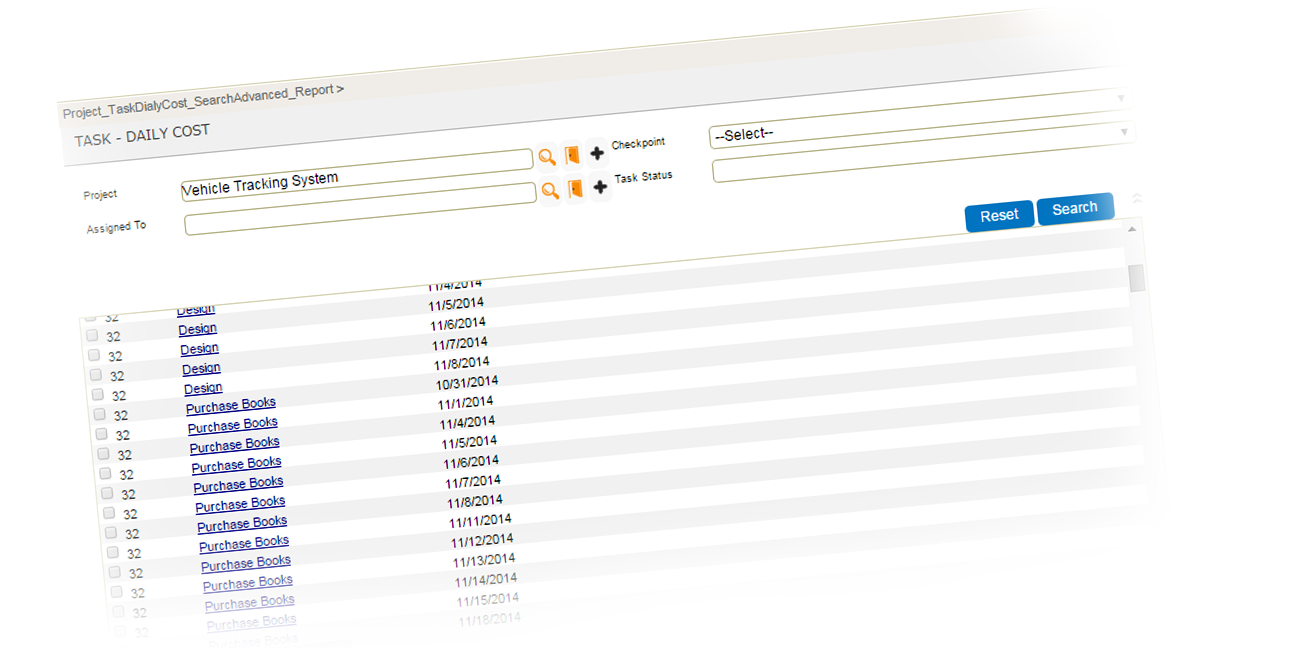 Have you ever wondered how much does a task cost you? or more specifically, how much does the task cost you today? Well, our Task Cost Report or Task Daily Cost Report will simply give you an exact picture. With this, you can enjoy better results with much value addition.
Have you ever wondered how much does a task cost you? or more specifically, how much does the task cost you today? Well, our Task Cost Report or Task Daily Cost Report will simply give you an exact picture. With this, you can enjoy better results with much value addition.
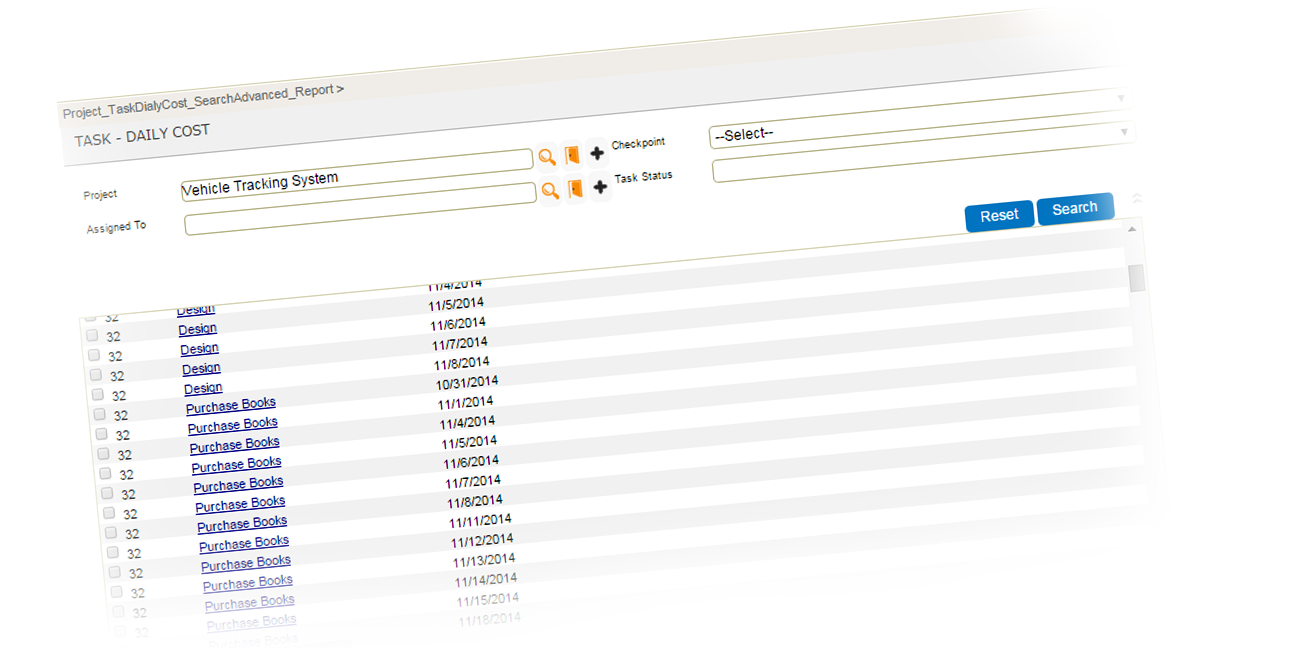
Project Checkpoint
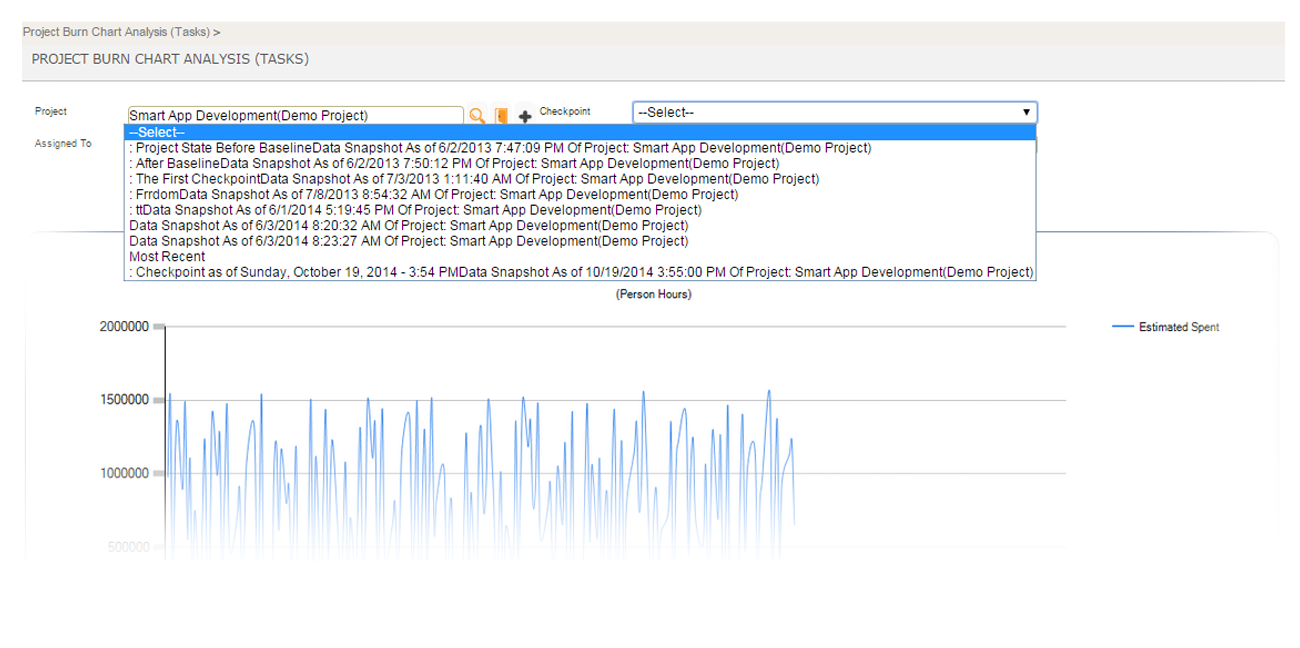 Every time when a project is updated by the project manager, the state of project changes. For example, when a PM revises a project's task dates, in all probability, the project's health in the system will change from red to green or yellow accordingly. Then it becomes impossible to go back and find the earlier status of the project.
As you might be aware, even when no changes are made to the project manually, 'time' can change the state and health of a project as preset. This is what making the Checkpoint feature most handy for project managers. The project manager can create project checkpoints at regular intervals. All reports can be fetched at particular checkpoints or at any given point in time.
Every time when a project is updated by the project manager, the state of project changes. For example, when a PM revises a project's task dates, in all probability, the project's health in the system will change from red to green or yellow accordingly. Then it becomes impossible to go back and find the earlier status of the project.
As you might be aware, even when no changes are made to the project manually, 'time' can change the state and health of a project as preset. This is what making the Checkpoint feature most handy for project managers. The project manager can create project checkpoints at regular intervals. All reports can be fetched at particular checkpoints or at any given point in time.