Entities – One-stop shop for all your functionality
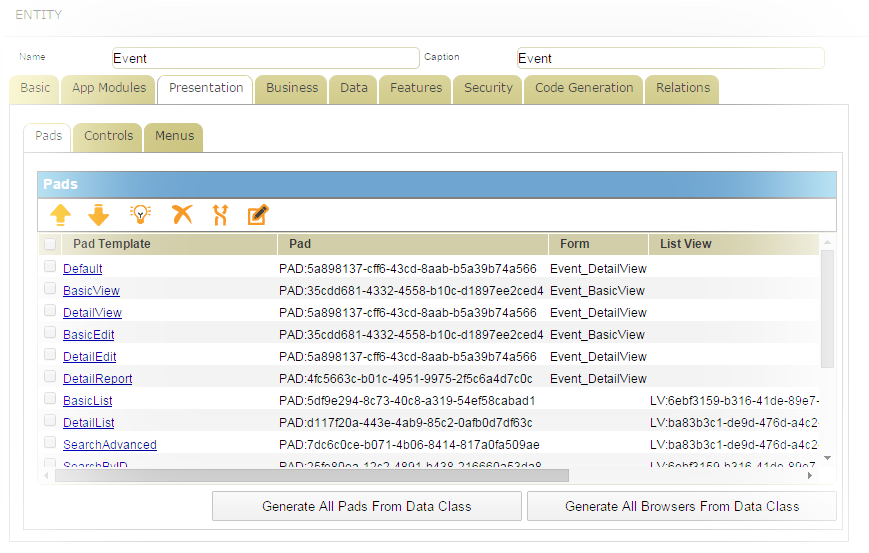
For example, when you define Doctor Entity in the system, you will custom configure it as which Pad/Form will be used for searching doctors, which datasource will be supplying data for doctor look up, enable logging when a doctor is created, enable pagination when browsed through the search results and so on.
Having all information about an entity at a single place is very helpful option in quick review of the entity’s behavior and configuration. You can automatically create functionality to the entity using templates that are already available in Apps First.
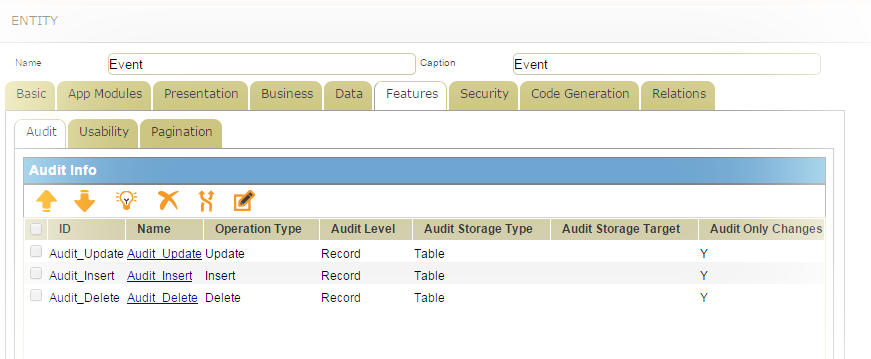
The Form development effort is accelerated when you use templates or published controls. Once a Form is developed, it can be hosted through EditorPad (a Pad Element that hosts Forms).
Once a Form is created, it can be reused in many pages through hosting on Pads.
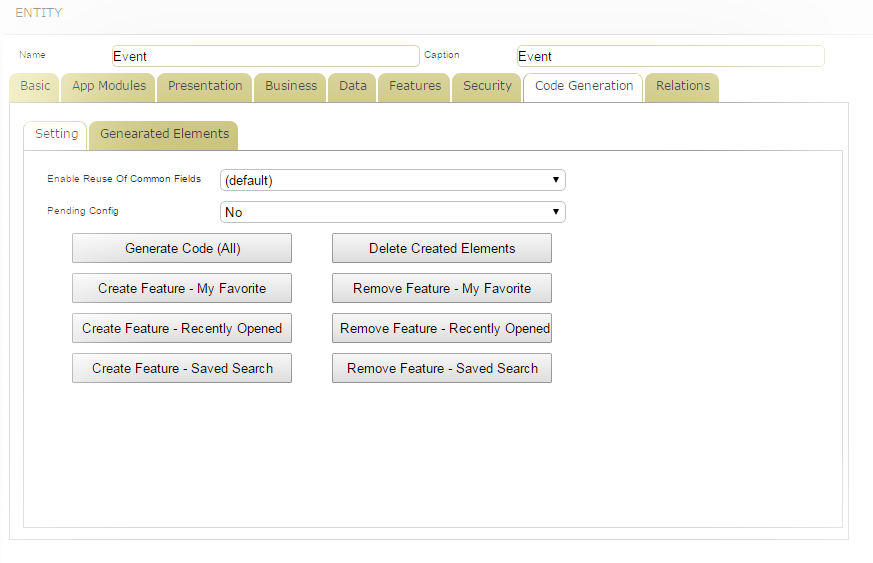
Listviews are reusable components which contain information about data that is displayed in a list and it significantly reduces the need of rebuilding presentation logic for each grid in every page.
